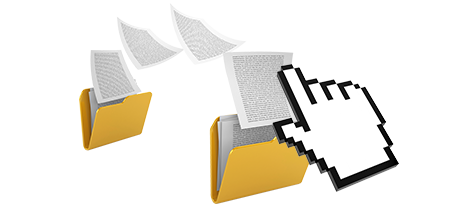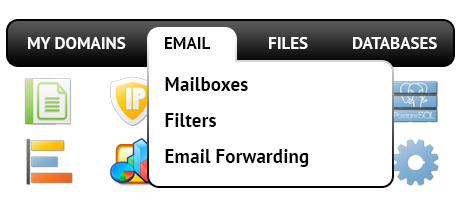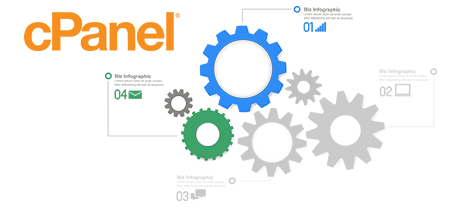The cPanel Control Panel was the unquestionable leader amongst hosting managing user interfaces a few years ago. Once cloud web hosting shot to popularity, the cPanel system didn’t adjust to the new reality and come up to the requirements of the changing web hosting industry anymore.
The Pasifika Technology Control Panel has been made to run on a cloud web–site hosting system and can fairly quickly be changed if a new capability is added. It’s a 1–stop website management solution for maintaining your Internet presence in addition to your site names, sites, billing together with your tech support emails.
1. Domain/invoicing/site settings
The Pasifika Technology Control Panel lets you efficiently command your domain names, e–mail addresses and web sites with just a click of the mouse. By doing this, it will be easier to manage all aspects of your online presence from 1 interface.
The cPanel Control Panel does not provide simultaneous handling of domain names and sites. You get one billing panel for your domain names and invoices, and another Control Panel for your sites.
2. File Hierarchy
Handling a number of domains and web sites from a single website hosting account needs to be simple and easy. With the Pasifika Technology Control Panel, every single domain and subdomain is located in a standalone folder and is totally independent from the rest.
With the cPanel Control Panel, you have one website hosting account for your main website and if you want to have additional web sites in the very same website hosting account, they’re going to be included as sub–folders of your main site. This can make handling several sites truly complicated.
3. File Manager
Using the File Manager in the Pasifika Technology Control Panel, you’ll have absolute control of the files of your web sites. You will be able to quickly upload new files with a drag–and–drop functionality, successfully edit a few files at a time via the multi–selection option, unarchive archives with a mouse click, edit files utilizing the inbuilt plain and WYSWYG managers and more.
The File Manager of cPanel is slow and constrained in functions. Uploading a number of files requires a lot of time and doesn’t offer drag–n–drop support. The inbuilt zip/extract tool is difficult to rely on and the file managing instruments supply you with only general controls. There’s no fast access to the available file administration features.
4. Completely free Add–ons
The zero–cost bonus tools included in the cPanel Control Panel may vary from N/A to a few. All no–cost bonus features within the cPanel Control Panel are commercial software and are readily available only if your website hosting provider has bought a certificate to give them. So, if your supplier freely available tools along with your package, they will in reality increase the value of the package.
5. Control Panel Rates of Performance
We’ve designed the Control Panel to run perfectly with our equipment exclusively. This makes it much faster than alternative website management interfaces. We have at the same time designed it to
employ the whole capacity of your connection to the Internet – the speedier your net connection is, the better our site management solution will work.
The cPanel Control Panel is working on many web servers, working on a wide selection of software and hardware configuration setups. Nonetheless, its common distribution leads to considerably slower and less secure functionality as compared to alternative site management tools that are optimized for 1 system solely.
6. Multi–domain Administration
The Pasifika Technology Control Panel provides you with a unique solution to handle numerous domains and sites from one easy–to–navigate user interface. Domain administration is seamless and transitioning to site operations means you simply have to go on to another section of the Control Panel solution.
The cPanel Control Panel helps keep different elements separated – you have to manage your domain names from one place and your websites from a separate one. Each site features its own Control Panel. Controlling a number of sites from a single Control Panel is also possible, but could also be rather confusing because all extra domain names will be stored in the directory of the principal domain name.
7. Control Panel Navigation
Using the Pasifika Technology Control Panel, you will be able to quickly navigate from one area to a different one making use of our very useful top menu bar. It offers links to every area of the Control Panel in addition to a brief explanation of what precisely you can do there. In this way, even if you don’t know what the particular area implies, you will be able to fairly quickly get acquainted with its features.
The cPanel Control Panel shows all offered icons on the main page, so that it’s not at all personalized to your own needs. Also, once you enter a menu, you cannot immediately change to a different one and need to to return to the main page instead. This sort of navigation could be definitely annoying for you, especially if you utilize lots of sections every time you change your web sites.
8. Demo Accounts
The Pasifika Technology Control Panel boasts a full–featured demo that showcases virtually every menu and tools it is equipped with. You could start creating a site, add web applications, set up email accounts, etc. Thus, you can get a much more complete idea of its interface and characteristics prior to signing up.
The cPanel Control Panel offers a simple demo interface that does not offer you access to the key web–site management tools you want to check. It will show you the way a common home page seems like and you’ll have access to one or two of all the offered management options. The other areas will be turned off till you enroll.
Rather than just learning about the Pasifika Technology Web Control Panel, you can easily examine the Live Demo and find out for yourself how simple and easy website managing could be.
Hepsia
- Live Demo
Service guarantees
- Our packages include absolutely no setup costs plus a 30–day refund guarantee. Pasifika Technology’s common response time frame is 20 minutes.
Compare our prices
- Have a look at our prices and decide on the top hosting service for your personal or business websites. It’s possible to upgrade to a more feature–rich package with just a mouse click.
- Compare our hosting plans
Contact Us
- Get in touch with us whenever you want within working hours on weekdays for just about any pre–sale or common queries concerning Pasifika Technology’s service. Phone us at any moment.